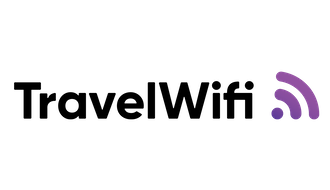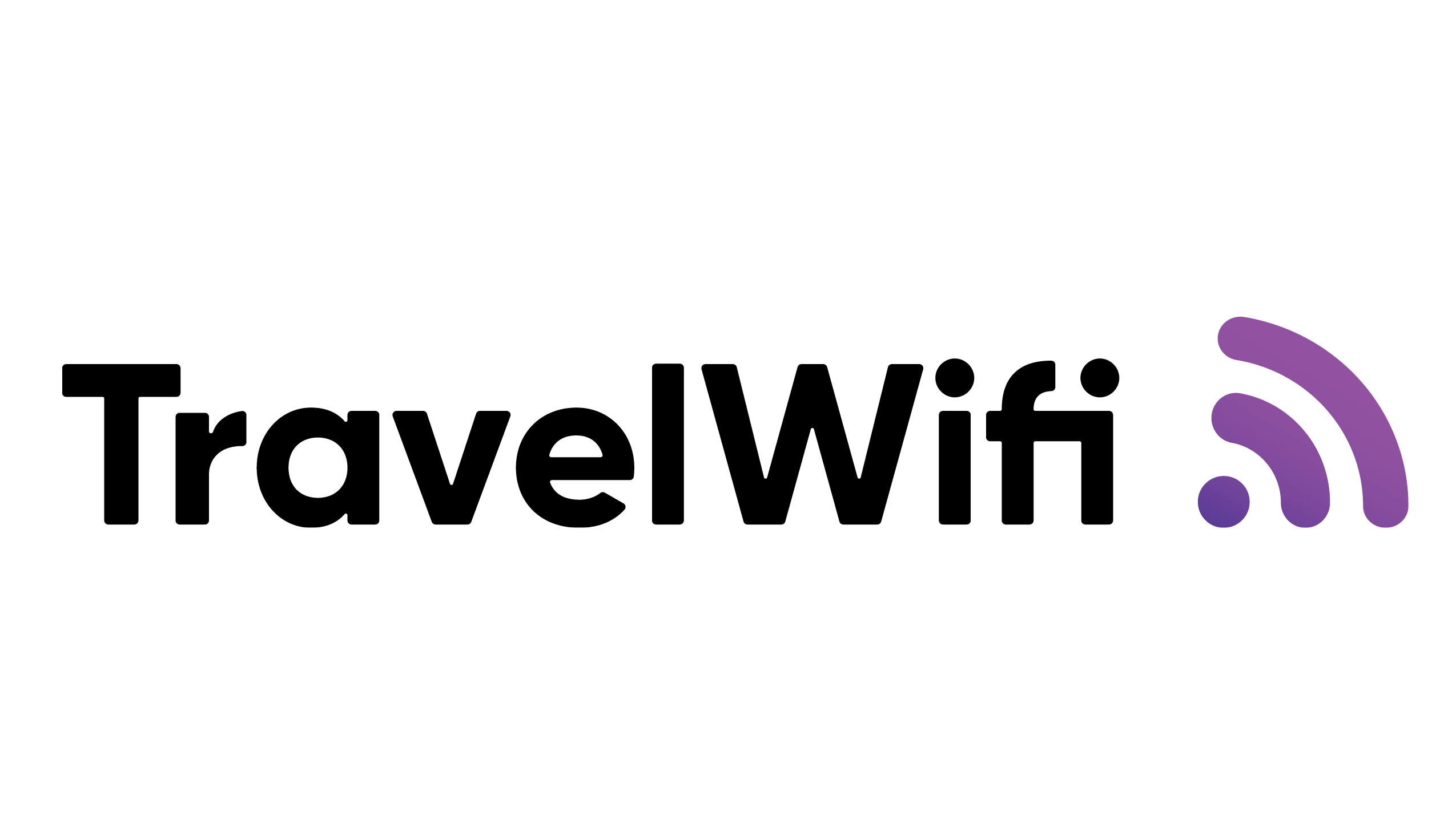It seems like everyday headlines marquee the news of another cybersecurity attack.
From banks to hospitals, it seems like no one is safe from cyber adversaries.
And if giant healthcare systems are being ransomed by these nefarious individuals, how can you be sure that you can protect your computer’s security?
While there are many measures you can take to safeguard your computer at home, you become even more vulnerable as you travel, often moving among unsecured networks.
To help you protect your digital identity and information as you travel, we’ve broken down seven steps every adventurer must take to enhance their computer security while traveling.
Read on to learn more.
Turn off Auto-Connect
Auto-connect can be enabled on both your phone and your computer. Although this function is usually very handy, it can be very detrimental while you’re traveling.
If you don’t turn off this functionality, your device can automatically connect with any available networks, making you vulnerable.
By ensuring that your phone and laptop must be manually connected to the web, you drastically increase your overall computer security while traveling.
Reduce Local Sharing
While this tip is more focused on physical computer security while traveling, you should be sure to not overshare your location.
Most social media sites will automatically incorporate your location into your post. This information enables anyone monitoring your posts to know where you are at a specific time.
Unfortunately, this knowledge can lead to an individual taking advantage of this information to access your hotel room while you are absent and accessing or stealing your computer and accompanying information.
Disable Bluetooth
Much like WiFi, Bluetooth presents an opportunity for hackers to gain access to your phone or computer. If your Bluetooth is perpetually on, anyone nearby can access your phone and your information.
After every flight, be sure to turn off both your automatic WiFi connection and disable your Bluetooth settings to ensure computer security while traveling.
Change all Passwords
We all know how annoying it can be to remember different passwords for different sites. Despite how irritating this is, you need to be particularly vigilant about changing your passwords before traveling.
Be sure to change any frequently-used passwords before you even leave your house for your ride to the airport.
This goes for any PINs and passcodes as well. If there’s a number combination you frequently use, be mindful about mixing it up before you take your next vacation.
Be Wary of Public WiFi
While we’ve already addressed turning off your WiFi, you also want to approach public WiFi with extreme caution. While the United States has stringent WiFi regulations in place, many other countries do not. This means public WiFi connections may not be as secure as you imagine it to be.
Before connecting with any local networks, be sure to verify their source. While it may be extremely tempting to take advantage of free WiFi while you’re traveling, the benefits simply are not worth the risk.
You also should be diligent about inquiring about the security of your hotel’s WiFi to ensure that there is no opportunity in a breach through their network.
Invest in a Portable WiFi Solution
While turning off your auto-connect and being wary of public networks are baby steps toward ensuring computer security while traveling, investing in a portable WiFi solution can ensure that you don’t have to worry about any unsavory figures accessing your devices and information.
These pocket-size tools allow you to connect to verified internet whenever, wherever, alleviating your travel cybersecurity woes. Available in a number of different options, some of these portable solutions connect to WiFi in up to 130 countries, ensuring you’re connected wherever you may roam.
How to Enhance Computer Security While Traveling: Conclusion
While there are many more precautions you can take to ensure computer security while traveling, these seven steps can help you form a strong foundation against any potential threats.
To ensure that you’re connected and protected wherever you go, explore different portable WiFi solutions to find the one that is right for you. With password-protected access, peace of mind is another thing you can check off your list.
Travel with confidence while browsing on your own secure and password-protected WiFi signal.