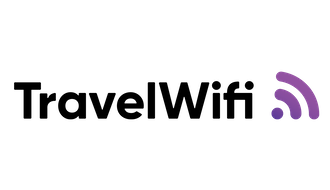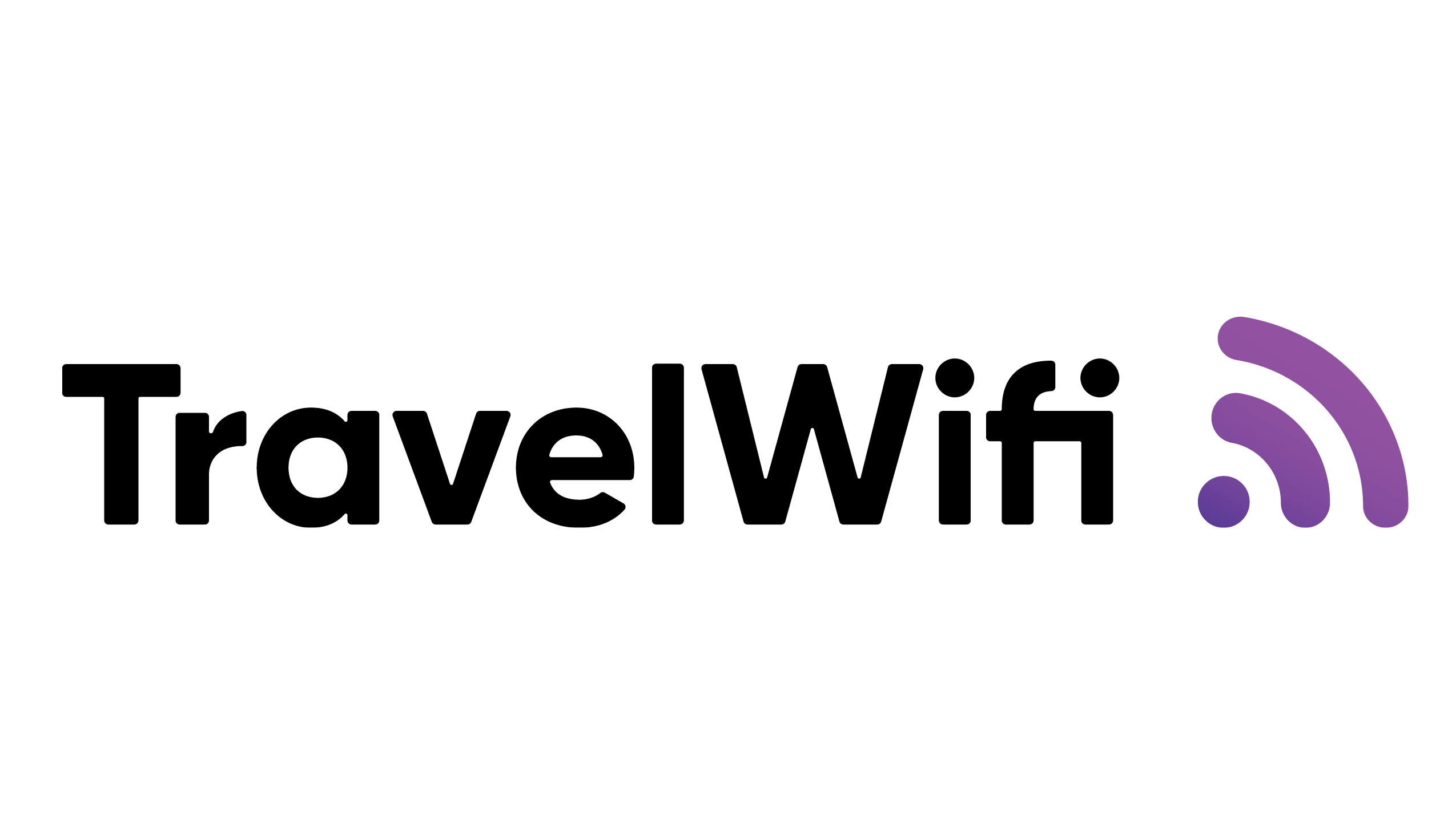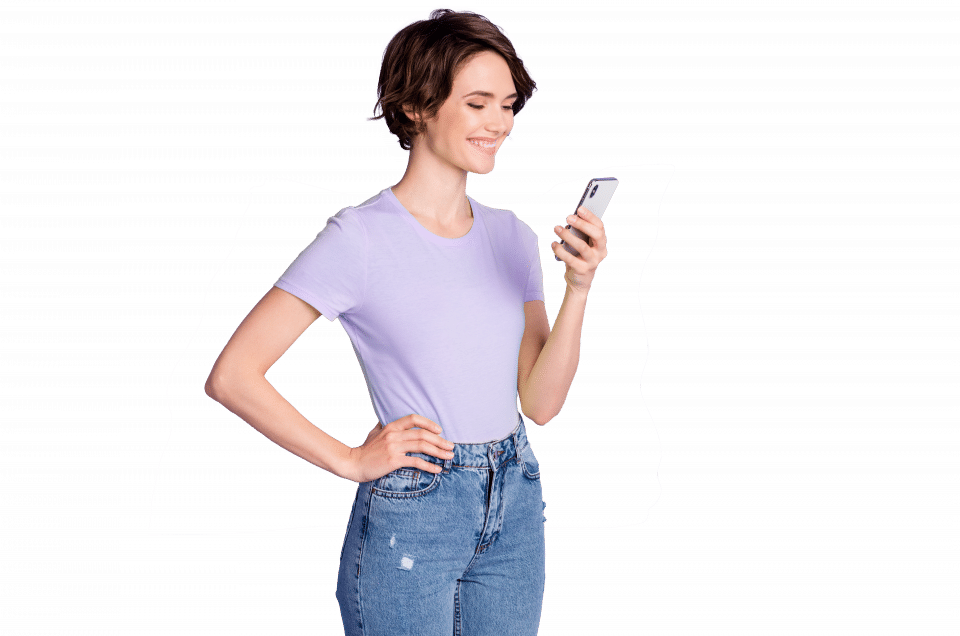Although the procedure for setting up an eSIM on an iPhone or Android may differ slightly depending on your mobile carrier and model of your device, the following are the general steps involved in setting up an eSIM.
After setting up the eSIM, it is essential to be aware that some mobile data settings may require manual configuration for proper functioning. It’s also recommended to verify with your mobile carrier for any extra charges related to the usage of an eSIM.
Setting up eSIM on iPhone:
- Verify that your mobile operator offers support for eSIM on your iPhone and that you have an eSIM available for your account.
- Turn on your iPhone and go to Settings > Cellular > Add Cellular Plan.
- Select the “Scan Code” or “Enter Code Manually” option, depending on how your operator has provided the eSIM information to you.
- If you scan the code, point your iPhone camera at the QR code that your operator has provided for the eSIM. If you enter the code manually, type in the code that your operator has provided.
- Follow the on-screen instructions to complete the eSIM setup, which may include entering personal information such as your address and social security number.
- Verify that the eSIM is activated and configured as the primary or secondary phone line, depending on your preferences.
Setting up eSIM on Android:
- Verify that your mobile operator offers support for eSIM on your Android phone and that you have an eSIM available for your account.
- Go to Settings > Network & Internet > Mobile network > Advanced > Carrier > Add carrier.
- Follow the on-screen instructions to scan the QR code or enter the eSIM information manually that your mobile operator has provided.
- If prompted, enter any additional information required, such as your address and social security number.
- Verify that the eSIM is activated and configured as the primary or secondary phone line, depending on your preferences.
Check tutorial here: https://www.youtube.com/watch?v=-HyfodyhpXM
TravelWifi provides secure eSIM connectivity in more than 85 countries worldwide. Our eSIM enables you to buy and activate your plan online using your device by scanning a QR code, all within five minutes. For additional information regarding our eSIM, please refer to: https://travelwifi.com/sim-cards/esim-by-travelwifi/.