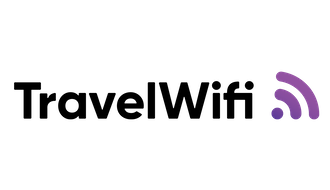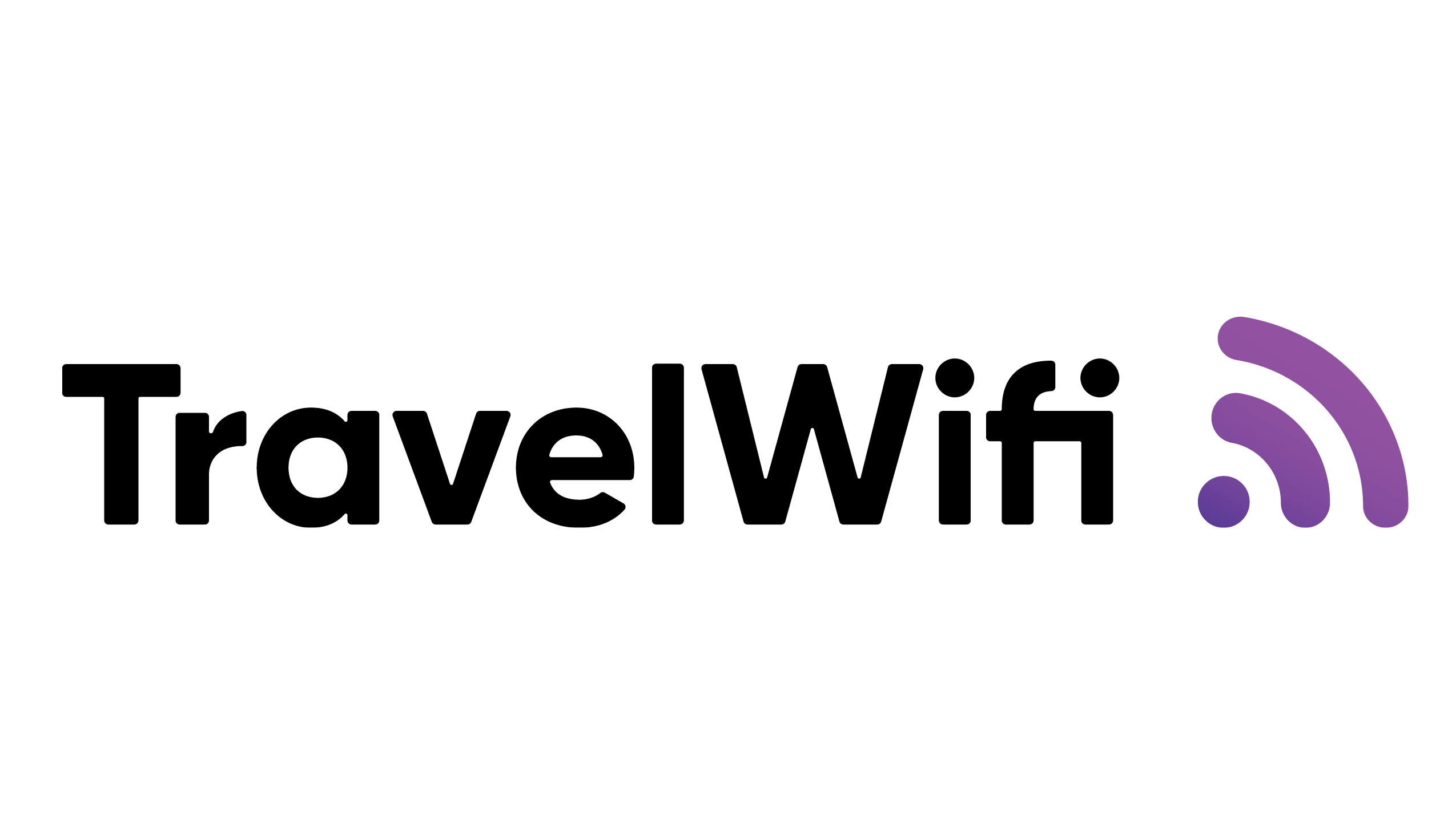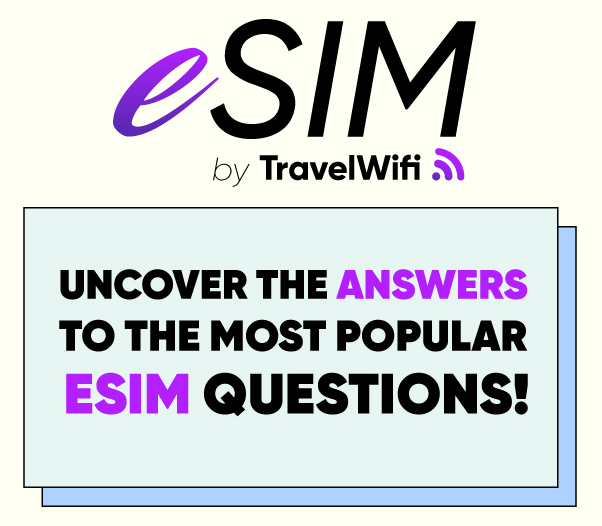How to generate an eSIM?
To generate eSIM, provide your device details, such as the make and model of your smartphone, tablet, or compatible device. Follow the provided instructions to activate the eSIM on your device.
How to get an eSIM?
Firstly, it’s important to check your devices compatibility with eSIM: https://travelwifi.com/en/esim/compatibleDevices
For the perfect eSIM, find providers that offer an eSIM service. Choose an eSIM plan that suits your needs in terms of data allowance, duration, and the countries you’ll be visiting.
Add your selected eSIM plan to your cart and proceed with the purchase. You’ll typically need to provide payment information and relevant contact details. Follow the provided instructions to activate the eSIM on your device. This usually involves scanning the QR code or entering the activation details manually. Once activated, your device will connect to the local network of the country you’re in, providing you with data connectivity as per your chosen plan.
Where to buy an eSIM?
Many network providers sell eSIM, TravelWifi offers some fantastic deals on coverage, location and flexibility, for more information on purchasing a TravelWifi eSIM click here.
Which is the best eSIM?
The best eSIM will depend on your requirements, however, as a general rule you want to be considering coverage, ease of use, reliability and country options. At TravelWifi, we’re big on providing an excellent service, from helping you choose the best plan, to compatibility and providing ongoing support, click here for more information on our eSIMs.
Where can I buy data only eSIM?
There are several different types of eSIMs, some have all of the features of a physical SIM card including a different number whereas some stick to just providing data from the local network. At TravelWifi, we’ve dedicated ourselves to perfecting the art of keeping you connected, no matter where your travels take you. Our specialty lies in providing exceptional data-only eSIM plans, designed to make your travel experience smoother, more productive, and truly memorable. Discover how TravelWifi’s data-only eSIM plans redefine the way you stay connected while exploring the world.
Which eSIM lasts 90 days?
TravelWifi offers plans for 3, 7, 15 and 30 days for top destinations, this flexibility, combined with our easy to use app means you can keep topping up your eSIM for as long as you need to. Think of us as your gateway to staying connected across borders without limitations. As your trusty digital companion, we’ve curated an eSIM experience that lets you roam the world with confidence, knowing you’re covered for any length of journey.
Where can I get eSIM deals?
At TravelWifi, our mission is to enrich your journeys by providing reliable, hassle-free eSIM data plan solutions. Our eSIM packages are competitively priced and offer excellent service, support and coverage. Join our community of travelers who have embraced the freedom of staying connected on their terms. Your travel memories deserve to be shared in real-time, and with TravelWifi, you can do just that—seamlessly, effortlessly, and without boundaries. Experience the power of connectivity that travels with you.
How much does an eSIM cost?
TravelWifi eSIM price range starts from $15.99-$49.99 depending on the duration and data deals.
Which is the best eSIM worldwide?
Many eSIM providers may cover just one country or region so it’s important to check coverage of the areas you plan to visit. TravelWifi eSIM plans are worldwide, with a multitude of country, regional and worldwide options, ensuring you’re never far from your online world. Travel with confidence knowing you can access maps, make video calls, and share your journey effortlessly.
Where can I purchase a worldwide eSIM?
Right here at TravelWifi! We offer great deals on worldwide eSIMs ranging from 7 to 30 days, which is easily extendable for the ultimate seamless experience.
How much are global SIM cards?
TravelWifi SIM cards price range starts from $39.95 – $58.75 depending on the duration of the stay and the amount of data required.
How much are eSIM hotspots?
The cost of an eSIM will depend on a number of factors and your requirements. Some eSIMs cover calls and text messages, whereas others, such as the TravelWifi eSIM are data only, this means that you can use your eSIM data to use WhatsApp and other calling and messaging apps without having to use a new phone number. Data eSIM costs are calculated based on your destination, usage requirements and duration of stay, if you decide to stay longer, simply purchase an additional package and carry on scrolling!
What is the difference between an eSIM and a SIM card?
SIM Card: A physical SIM card is a small plastic card that contains a microchip. It needs to be physically inserted into a SIM card slot in your device. When traveling internationally, you might need to buy and swap out local SIM cards to avoid high roaming charges.
eSIM: An eSIM is a digital SIM card that is embedded within your device’s hardware. It’s not a physical card that you need to insert or remove. With eSIM, you can often purchase and activate local plans remotely, making it more convenient for travelers.
What is an eSIM hotspot?
An eSIM hotspot, also known as an eSIM-enabled mobile hotspot, allows you to turn your portable device such as a phone or tablet into a hotspot that provides internet connectivity to multiple devices through a wireless network. You can do this using your eSIM data to share data with your friends or other devices. To activate your hotspot, head to your devices settings and follow the steps for your device’s brand.
Will my eSIM work as soon as I enter another country?
Yes, it will work as long as you have an active data plan for your eSIM in the country. If you are planning to visit multiple countries or hop between, you should consider a regional or global eSIM plan.
What are the eSIM roaming fees when internationally traveling?
The great thing about eSIMs is there are no roaming charges when traveling abroad. Roaming charges are additional fees that mobile networks may charge to make callsand texts and use data abroad. Roaming fees can be expensive which makes eSIM a great and cost-effective option for international travel.
Can you pre-pay an eSIM for international travel?
With the TravelWifi eSIM you can purchase in advance if you know the duration of your stay and how much data you will require. When you arrive at your destination of choice, simply activate the eSIM on your device for instant connectivity.
Do eSIMs work in different countries?
Yes, eSIMs are designed to work in different countries and regions, making them an excellent option for international travelers. eSIMs are not tied to a specific physical location like traditional SIM cards, which means you can switch between mobile networks and plans seamlessly as you travel. To ensure your eSIM works in the country you are visiting, make sure you choose a local, regional or global eSIM as required.
Do eSIMs work when I travel?
Yes, eSIMs are especially useful for travelers who visit multiple countries during a single trip or travel frequently for business or leisure. You can stay connected without the inconvenience of finding and inserting physical SIM cards.
Where can I get an eSIM for my iPhone?
TravelWifi offers a great range of iPhone eSIMs covering over 40 countries around the world. We offer various deals and packages that will be suited to any traveller. Choose from our prepaid or postpaid eSIM deals. For more information on our eSIM packages, click here.
Where can I get an eSIM for my Android?
If you’re taking your Android device traveling with you, TravelWifi is your perfect partner! With a range of eSIM packages spanning over 40 countries around world, we will provide you the perfect, hassle-free eSIM plan. Click here to find out more on our eSIM packages.
Where can I get an eSIM for my Google Pixel?
Traveling Abroad? TravelWifi offers eSIM deals for your Google Pixel, that are flexible and simple to activate. We will give you confidence and peace of mind to enjoy your travel abroad. Stay connected while you travel.
Where can I get an eSIM for my HONOR?
TravelWifi has the perfect eSIM plan for your HONOR device. Don’t let poor internet connections ruin your travel experience. Check out TravelWifi’s range of eSIM deals for you HONOR device.
Where can I get an eSIM for my Huawei?
Looking for a Huawei travel eSIM for your next holiday or business trip abroad? Choose for TravelWifi’s range of eSIM deals, packages and plans that are flexible and give you control of your data. Have confidence when you travel.
How can I set up an eSIM for my iPhone?
To set up your eSIM for iPhone, perform either a QR installation or manually do it.
First go to Settings > Mobile data > Add eSIM > Use QR code > Scan the QR code (Provided by TravelWifi in your receipt email).
Rather do it manually? Or need more help with the QR code, click here.
How can I set up an eSIM for my Android?
To set up your eSIM for Android, perform either a QR installation or manually do it.
First go to Settings > Network and internet > Press the + icon to mobile network > Tap Next when you’re asked Don’t have a SIM card? > Scan the QR code (Provided by TravelWifi in your receipt email).
Rather do it manually? Or need more help with the QR code, click here.
How can I set up an eSIM for my Google Pixel?
To set up your eSIM for Google Pixel, perform either a QR installation or manually do it.
First go to Settings > Network and internet > Press the + icon to mobile network > Select ‘download a SIM instead > Next > Scan the QR code (Provided by TravelWifi in your receipt email).
How can I set up an eSIM for my HONOR?
To set up your eSIM for HONOR, perform either a QR installation or manually do it.
First go to Settings > Connections > SIM card manager > Navigate to the eSIM section > Select “Add eSIM” > Scan the QR code (Provided by TravelWifi in your receipt email).
How can I set up an eSIM for my Huawei?
To set up your eSIM for Huawei, perform either a QR installation or manually do it.
First go to Settings > Mobile network > SIM management > On SIM 2 settings, click eSIM > Add eSIM > Scan the QR code (Provided by TravelWifi in your receipt email).