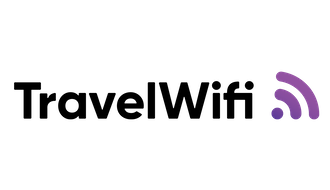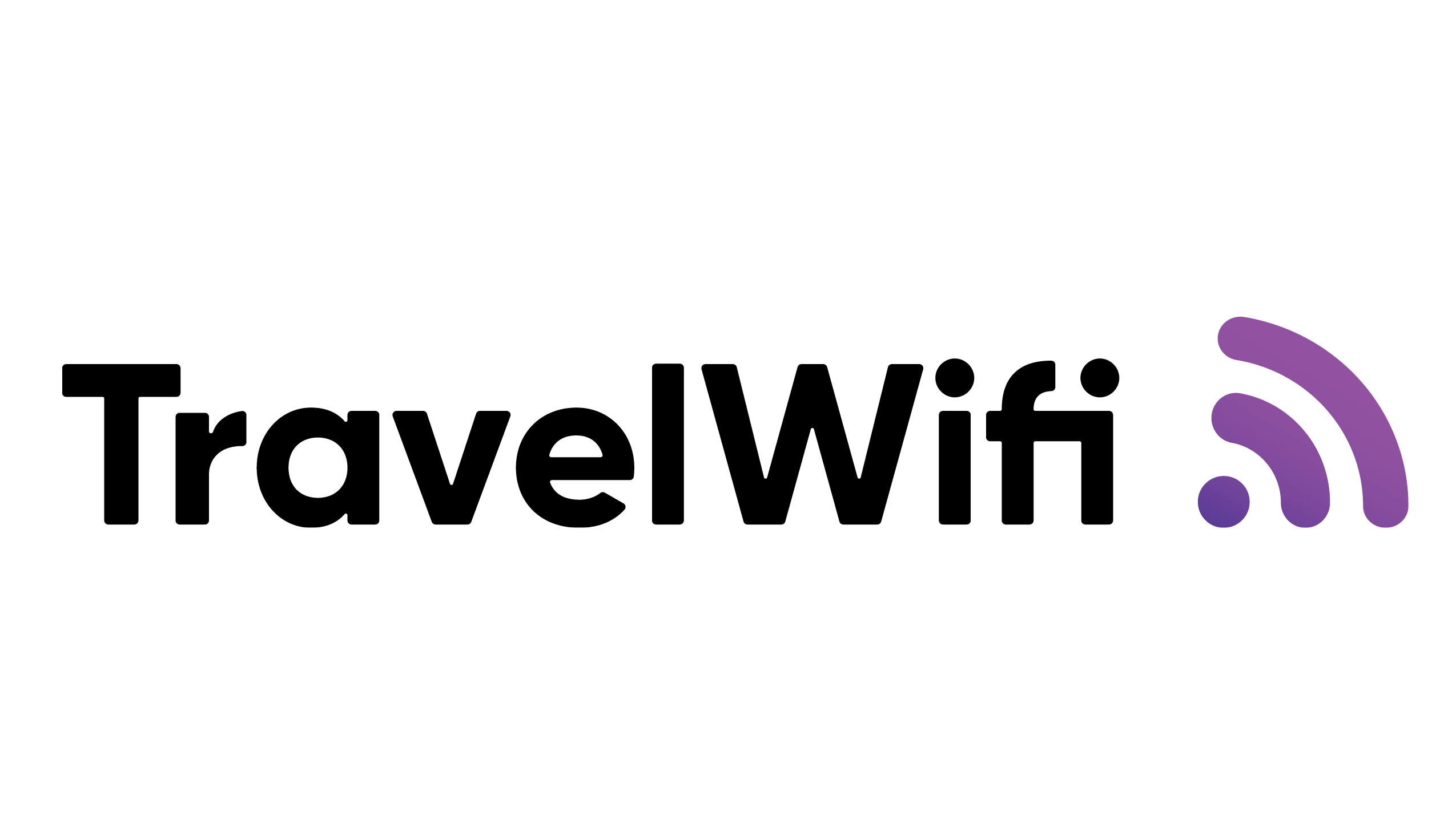We make so many great memories when travelling, so taking high-quality travel photos to remember these times is often a priority. Luckily, we no longer have to carry around bulky camera equipment to achieve this, because our smartphones are the perfect tools for taking great photos.
If you want to up your travel photo game without upgrading to an expensive new smartphone, here are some tips for taking better smartphone photos.
Understand your camera settings
There are lots of settings in your smartphone camera app, some of which might seem a little complicated. But there are some quick things you can do to improve your photos. By simply tapping on your screen, you can identify the subject of your photo, helping your camera to automatically focus on that and adjust the settings to highlight it in the best way. For more manual adjustments, you can select the pro setting where you can adjust brightness, contrast, and more. Increasing or decreasing the brightness for the desired effect is a simple trick, but here are some more tips for understanding the pro settings of your camera.
Using third-party apps
There are lots of apps available to help you edit your photos to make them look even better, from simple things like adding filters to more complex and comprehensive editing options. Apps like Snapseed and VSCO are great free apps that allow you to play around with and fine-tune your smartphone photos. Here’s a rundown of some of the best photo editing apps if you want more ideas.
Boost your lens power
You could spend hundreds of dollars on a new smartphone with a better camera, or you could buy a much more affordable camera lens to clip onto your smartphone. Products like wide lenses and macro lenses can help you take better travel photos, as if they’ve actually been taken with a fancy DSLR camera. TechRader compiled a list of some of the best clip-on smartphone camera lenses for you to try.

A good quality smartphone lens can make all the difference to your travel photos.
Basic photography techniques
Finally, it all comes down to improving the way you choose your subjects and use your smartphone camera. One important tip is to make the most of natural light. The flash on smartphones doesn’t meet the grade of traditional cameras, so framing your subject with natural light is the best way to get a quality photo. Also, experiment with angles and perspectives to get interesting, unique shots.
Another tip that sounds so simple is to hold your camera straight. Yet, somehow, when I look back through my photos, I see that they’re all slightly crooked. To help you keep your photos straight, try turning on the grid assist, which you can find in the settings of your camera app. This overlays a 3×3 grid over your camera screen, helping you to stay in-line. This grid is also designed to demonstrate the rule of thirds, which is a technique for perfecting your shot composition.

Mastering smartphone photography basics
Do you have any other tips to help readers take better travel photos with their smartphones? You can share them with us on Twitter. And of course, to share your best photos with friends and family while you travel, rent a WiFi hotspot from Tep Wireless.