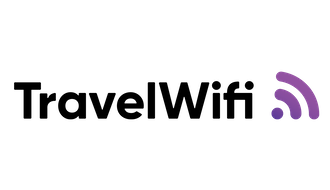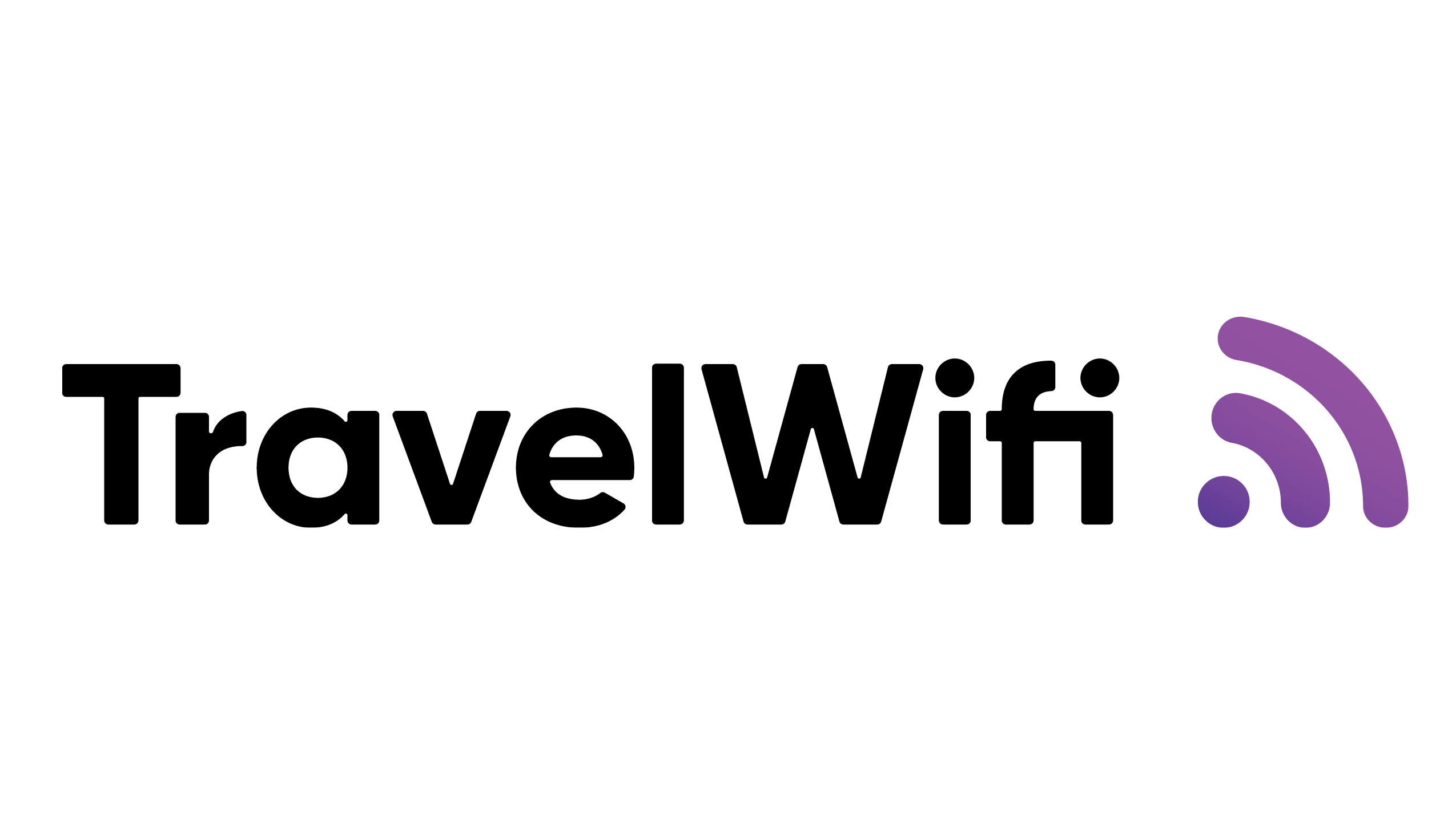Your iPhone is a prized possession. Not only did it likely cost you a lot of money, but it also contains private information and all your travel photos that you want to keep safe. So, you’ll want to keep your phone and, more importantly, everything it contains secure while you travel.
Here are our top 7 tips for securing your iPhone while you travel.
Password protection
If your iPhone isn’t already password protected, then make sure to set this up before you travel. Whether it’s a pin, a password, a fingerprint, or facial recognition, make sure a thief can’t get into your phone easily. If your phone is unfortunately stolen or lost while you’re away, then this will help to keep your data safe.

Choosing a secure password on your phone makes all the difference.
Avoid open WiFi networks
When you connect to a public WiFi network, there’s always a risk that someone else accessing the network could hack into your connected device. When the network is open – i.e. it doesn’t require a password – this risk is even greater. On an open WiFi, all your passwords, bank details, and other private data could be at risk. When looking for WiFi while you travel, try to stick to private networks and password protected ones. Even better, you could travel with your own portable Wi-Fi hotspot to stay on your own private network.
Use a VPN
Another way to protect your smartphone data when connected to public WiFi is with a VPN. These can be used to hide or protect your data while you browse. They can also hide or alter your IP address to make your location unknown. Here’s a roundup of the best VPN apps to secure your iPhone.
Watch what you do on public WiFi
If you do connect to a public WiFi without any additional lines of defence, then be wary about your activity. Regular browsing can be fine, but try to avoid accessing sensitive data, like checking your bank account or making a payment.

Public WiFi networks are an easy entry point for hackers.
Switch off your Bluetooth
It can be easy to forget about, but leaving your Bluetooth switched on could provide hackers a direct path into your iPhone. If someone knows what they’re doing, then they could use your Bluetooth signal to access your phone and its data without you even realising it. Don’t take the risk, and make sure you keep it switched off.
Be vigilant
Another risk for your phone while travelling is pickpocketing. Criminals tend to target the big tourist hotspots, where it’s so busy you wouldn’t think twice of someone “accidentally” bumping into you. Next thing you know, your phone or purse is missing. Always be vigilant while travelling, especially in these kinds of areas. Don’t leave your phone hanging out of your back pocket or lying on the bar while you order a drink. Be sensible and overly cautious.
Install OS updates
Operating system updates might seem like an annoyance whenever they pop up, but they could be crucial to your device’s security. Outdated software is much more vulnerable to hacking. A new version of iOS typically arrives once a year, so make sure you’re up to date to help keep hackers and malware at bay.
Don’t risk the security of your private data while you travel. Stay safe with a private, secured network on your own Tep Wireless hotspot.